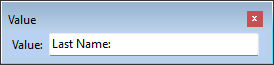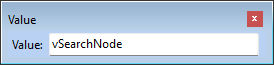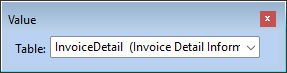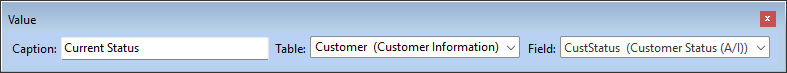The Value toolbar allows users to edit a control's value properties when the object is selected. A variable name may be specified from a drop down list when a variable control is selected. The table and field values may be specified from drop down lists when a database control is selected. The caption/text value may be altered when an object (database, variable, etc.) is selected. The Value toolbar is included in the "View > Toolbars" option list.