Use the TYPE command to send an ANSI or Unicode file to another file, screen, or printer.
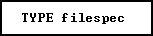
Option
filespec
Specifies a file name with a drive and path specification in the form D:\PATHNAME\FILENAME.EXT.
About the TYPE Command
The R:BASE TYPE command is similar to the operating system command-line interface TYPE command. The R:BASE TYPE command is different in that it displays a screen of data and prompts you to press any key to continue. In R:BASE, you can use TYPE to display a file and review its contents. If TYPE is used in an R:BASE command file, it can display any ANSI or Unicode file.
The SET WIDTH and SET LINES conditions effect how TYPE displays data. For example, if you set width to 40 characters and lines to 15, TYPE displays 15 lines of data before the "Press any key to continue" message displays, and wraps each line of data after 40 characters.
To send a file to a printer, enter OUTPUT PRINTER before the TYPE command.
Examples
The following command displays the file named TestFile.dat stored on the current drive and directory.
TYPE TestFile.dat
The following command displays the file named CustomerData.dat stored in the CustDir directory on drive D:\.
TYPE D:\CustDir\CustomerData.dat
The following command prints the file named NewCustFile.txt stored on drive C:\, then returns output to the screen.
OUTPUT PRINTER
TYPE C:\NewCustFile.txt
OUTPUT SCREEN