Use the RELOAD command to copy an open database without copying any unusable space.
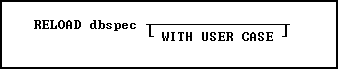
Options
dbspec
Specifies the new database name.
WITH USER CASE
Incorporates case folding and collating tables defined in the user's configuration file into the reloaded database.
About the RELOAD Command
Disk space becomes unavailable in a database when the following actions are performed:
•Deleting rows or indexes.
•Removing tables or columns.
•Adding columns or modifying tables with the ALTER TABLE command.
RELOAD copies a database table by table, and places all rows for each table in a single area on the disk, which improves database-response time.
When you use RELOAD to reload a database on the same disk and directory as the original database, enter a different name for the new database. When you reload a database from a different disk or directory onto the current disk, you can use the same database name for the copy. Be sure to specify the new drive or directory when you enter the command.
If there is not enough available disk space to copy a database using the RELOAD command, use the PACK command instead. Backup the database before packing. PACK eliminates unused space in a database; however, PACK does not rearrange the rows-only the RELOAD command rearranges rows.
RELOAD is available when MULTI is set on and a user has not set any locks on the database.
RELOAD is unavailable when Transaction Processing is on.
When you reload data that has a NOTE data type, the rows are adjusted according to the current setting of the SET NOTE_PAD command.
RELOAD is unavailable when STATICDB is set on, which activates a read-only schema mode.
Database Access Rights with RELOAD
When access rights for a table have been assigned using the GRANT command, RELOAD requires the database owner's user identifier to RELOAD a database.
Example
The following command reloads an open database and gives it the name newbase in the RBASE directory of drive C:.
RELOAD c:\rbase/newbase