Use the DISPLAY command to display up to 24 lines of text that is stored in a screen file.
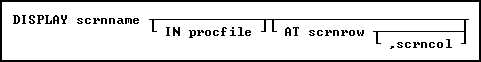
Options
AT scrnrow
Specifies the top line of the display (1-24).
IN procfile
Refers to a procedure file processed through CodeLock.
,scrncol
Specifies the column of the upper-left corner of the display (1-80).
scrnname
Refers to a screen block stored in a procedure file or to any disk file whose contents are to be displayed.
About the DISPLAY Command
The DISPLAY command is only supported in R:BASE for DOS.
A screen file can be a procedure, ASCII, or snapshot file. To produce a screen file that you can display with the DISPLAY command, use any of the following methods:
•The Tools: R:BASE Editor menu option in R:BASE for Windows.
•A word processor that creates ASCII files.
When you use the SNAP command, the snapshot file contains two screen attributes- colors and reverse video. DISPLAY interprets screen attributes stored in the snapshot file so the screen appears exactly the same as when the snapshot was taken.
When you use the Take a Snapshot option from the Utilities menu in R:BASE for Windows, the current screen is captured in bitmap form in the Windows Clipboard Viewer. This bitmap file cannot be used by the DISPLAY command.
When you display text from either an ASCII or snapshot file, the scrnameoption refers to the name of the screen file. R:BASE displays the entire contents of the screen file, which could look like the following lines.
This is the first line that displays on the screen
You can display up to 24 lines of text
When you display text that is stored in a procedure file created by CodeLock, you must use the IN procfile option. In this case, scrnname refers to a screen block in the procedure file. A screen block in a procedure file looks similar to following lines. The word $SCREEN on the first line identifies the block of text as a screen block. The second line contains the screen block name. Supply a drive letter if the screen file is not stored on the default drive, and a path if it is not in the current directory.
$SCREEN
scrnname
This is the first line that displays on the screen
You can display up to 24 lines of text.
Examples
The following command displays the screen named screen1 in the procedure file MYPROC.APX on drive B:.
DISPLAY screen1 IN b:myproc.apx
In the following example, the first command line sets variable v1 to a TEXT data type for text entry. The second command line displays the text that is stored in a screen file named MAINMENU in the current directory on the default drive. The third command line writes a user prompt starting at row 16, column 20 on screen. It accepts a single character as a response from the user.
SET VARIABLE v1 TEXT
DISPLAY mainmenu
FILLIN v1=0 USING 'Enter a letter (A-F)' AT 16,20